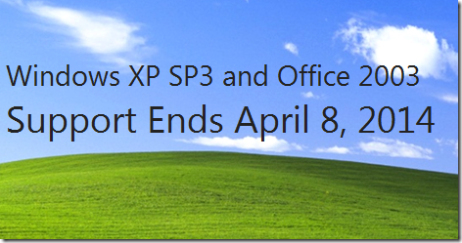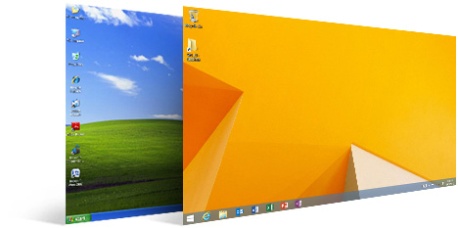Recently I’m working in an environment that controlled their network access through a proxy server. When I’m going to test some feature of CRM 2013 on CRM online, I could not be authenticated properly. So, after a quick discussion, apparently it is caused by some of the URL addresses that used by Dynamics CRM is blocked in the proxy settings. So, in case anyone encounter similar situation, the list described in this KB article might help: http://support.microsoft.com/kb/2655102
North America based organizations:
• http://clientconfig.passport.net/ppcrlconfig.bin
• http://disco.crm.dynamics.com
• https://login.live.com
• https://dev.crm.dynamics.com
• http://crl.microsoft.com/pki/crl/products/microsoftrootcert.crl
• https://online.dynamics.com
• https://mbs.microsoft.com
• https://go.microsoft.com
• .windows.net
• .microsoftonline.com
South America based organizations:
• http://disco.crm2.dynamics.com
• https://dev.crm2.dynamics.com
• http://crl.microsoft.com/pki/crl/products/microsoftrootcert.crl
• https://online.dynamics.com
• https://mbs.microsoft.com
• https://go.microsoft.com
• *.windows.net
• *.microsoftonline.com
Europe, Africa and Middle East based organizations:
• http://clientconfig.passport.net/ppcrlconfig.bin
• https://login.live.com
• https://dev.crm4.dynamics.com
• http://disco.crm4.dynamics.com
• http://crl.microsoft.com/pki/crl/products/microsoftrootcert.crl
• https://online.dynamics.com
• https://mbs.microsoft.com
• https://go.microsoft.com
• .windows.net
• .microsoftonline.com
Asia / Pacific area based organizations:
• http://clientconfig.passport.net/ppcrlconfig.bin
• https://login.live.com
• https://dev.crm5.dynamics.com
• http://disco.crm5.dynamics.com
• http://crl.microsoft.com/pki/crl/products/microsoftrootcert.crl
• https://online.dynamics.com
• https://mbs.microsoft.com
• https://go.microsoft.com
• .windows.net
• .microsoftonline.com