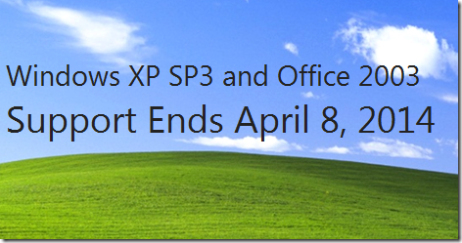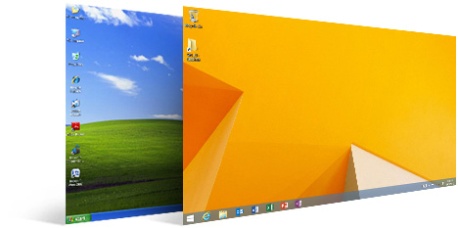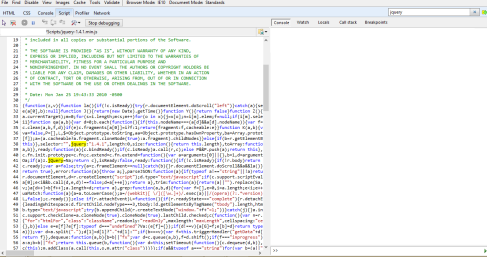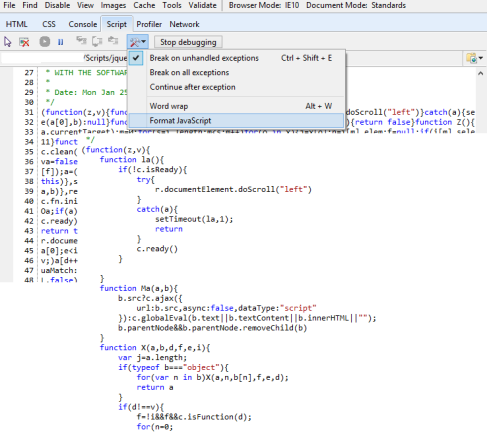Windows XP support is going to be over on 8th of April 2014. To learn more about upgrade options for Windows XP: http://www.microsoft.com/windows/en-au/xp/upgrade-options.aspx
Everything seems good and cool. Windows 8.1 is lovely, Windows button is there, the UI is sleek and fluid, lots of Apps available in the store.
Until we come to our lovely Dynamics CRM 2011, IE 11 makes it not working properly anymore!
Why??!!
This KB article mentioned about the Microsoft Dynamics CRM support for IE 11:
http://support.microsoft.com/kb/2935509
There are some options available:
1. Upgrade Your Microsoft Dynamics CRM to 2013 (Update Rollup 2 solves this compatibility)
KB Article: http://support.microsoft.com/kb/2919956
Download Link: http://microsoft.com/en-us/download/details.aspx?id=42272
Some good consideration when implementing UR by Donna Edwards: http://edwardsdna.com/2014/03/24/update-rollups-should-i-or-should-i-not-that-is-the-question/
2. Temporarily use Google Chrome and Mozilla Firefox until you are ready to Upgrade to Microsoft Dynamics CRM 2013 or UR on Dynamics CRM 2011 that supports IE 11.
Currently, Microsoft plans to add Internet Explorer 11 in compatibility mode as a supported web browser in the third quarter of calendar year 2014 for Microsoft Dynamics CRM 2011.
Looking forward to see more organisations to upgrade to Microsoft Dynamics CRM 2013 and taste the best of the upgrade!