Dynamics CRM 2013 SP1 comes with lots of new good stuffs, such as the new Service Management, SLA, Timer on Case, Queue Routing, Social Listening and many more. However, for me as CRM user that always use PC and web browser to work with Dynamics CRM, the user experience for PC client quite cumbersome, especially the navigation bar that collapses immediately when my mouse pointer is navigated away from the bar. I love to have responsive mouse pointer and most of the time my mouse pointer goes out the navigation bar and closes the navigation bar, resulting multiple click to main navigation menu.
As my online instance being updated with Spring 14 release, I noticed an improvement in their UX. The navigation bar does not collapse immediately when my mouse pointer goes out of the bar.
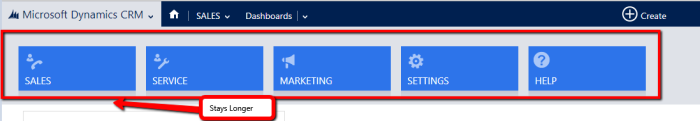
This UX definitely gives a massive impact to my productivity. Big thanks to Dynamics CRM product team to listen to the feedback and delivered this feature!
