Today I checked the Dynamics CRM forum to answer some of the questions there. One of the question that I tried to answer was regarding the plugin registration tool. The screen shot that uploaded by the question shows different UI of plugin registration tool that I usually use.
Then I check the latest SDK for Dynamics CRM 2013 SP1 (6.1): http://www.microsoft.com/en-au/download/details.aspx?id=40321. The SDK now provides the new Registration Tool under Tools > Plugin Registration (No longer in the “Bin” folder)
Below is the comparison of the old & new layout of the plugin registration tool:
The new Tool definitely is no longer using Windows Form Application. The new tool has different authentication method than the old tool, where we don’t need to specify the discovery URL (where we usually need to go to Settings > Customization > Developer Resource):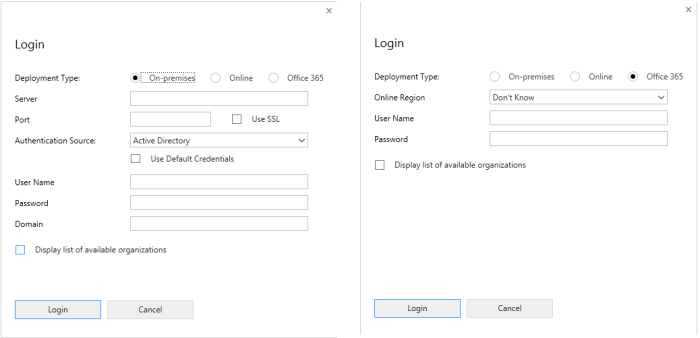
The Online Region Selector now helps us to construct which CRM discovery server to be connected to (where crm5 is my region):
Overall functionality of the tool does not change. There are some details that added to the new Plugin Registration tool
One thing that made me curious is the usage of the “Gear” button (usually it’s setting) that cannot be clicked. Perhaps it’s a bug??

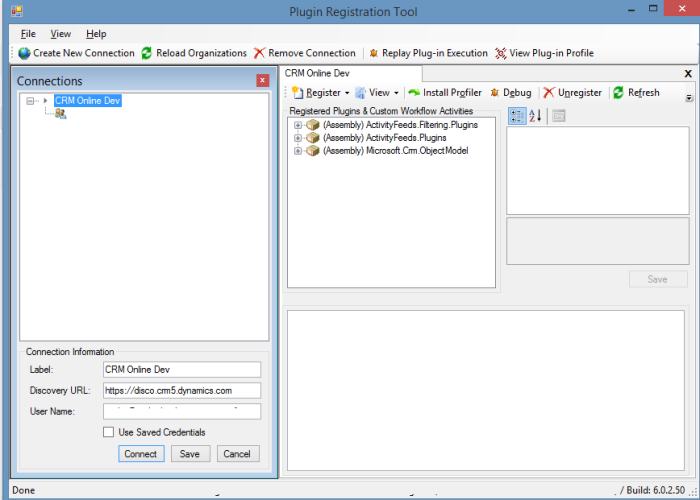
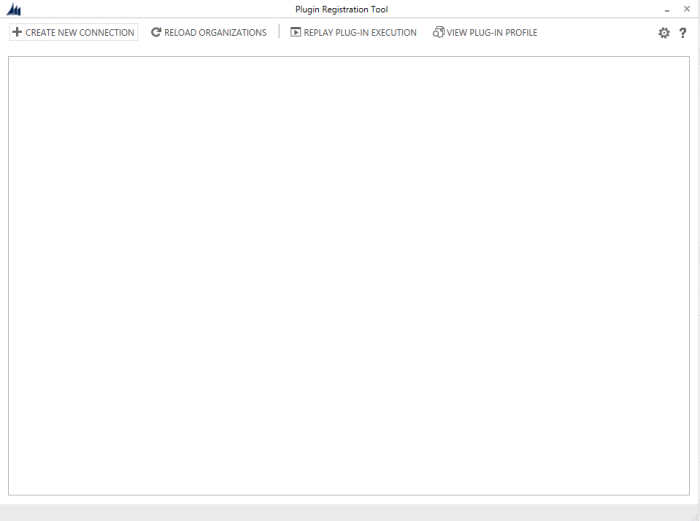

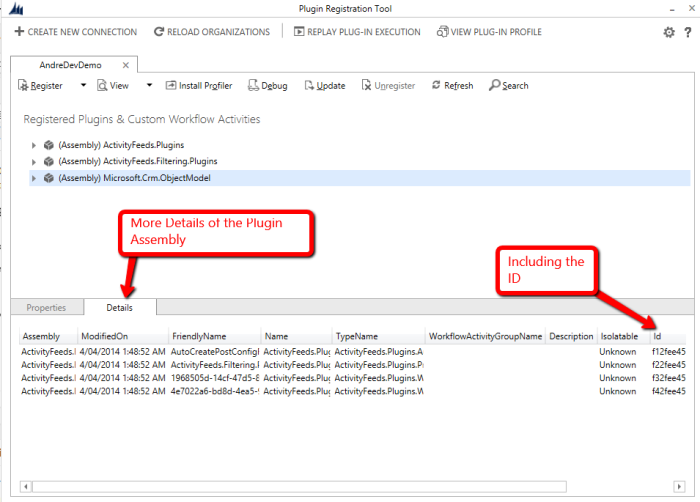
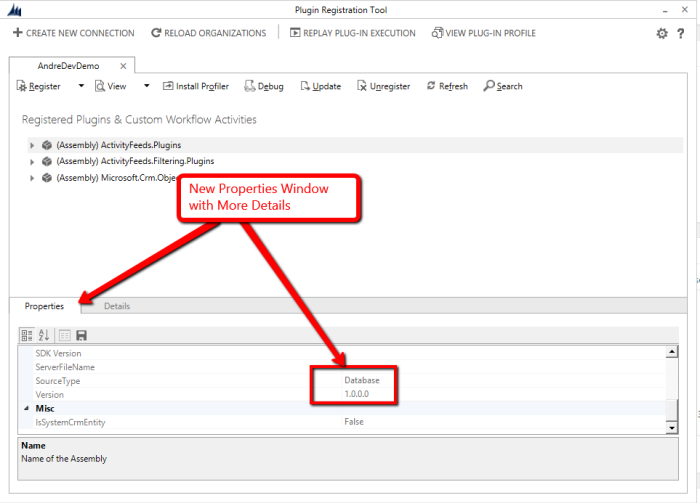
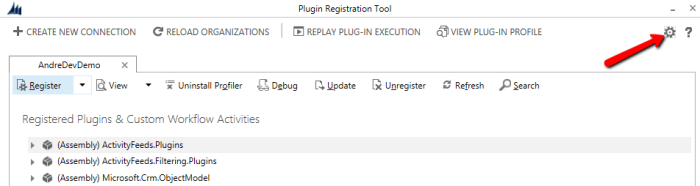
[…] up my previous post on the Revamped Plugin Registration Tool, I explored the new Tools folder in the latest Dynamics CRM 2013 SP1 SDK. There is a new tool […]
[…] Dynamics CRM 2013 SP1 Plugin Registration Tool Revamped! […]
[…] Dynamics CRM 2013 SP1 Plugin Registration Tool Revamped! […]
[…] Dynamics CRM 2013 SP1 Plugin Registration Tool Revamped! […]
Hello!
What about saving servers in the tool? I couldn’t find that :s
Hi Ruben, I also struggle to find that functionality, it seems the “gear”/settings button that does not work is for that purpose.
For me the old one is more usable than the new version.
[…] up my previous post on the Revamped Plugin Registration Tool, I explored the new Tools folder in the latest Dynamics CRM 2013 SP1 SDK. There is a new tool […]