Following up my previous post on the Revamped Plugin Registration Tool, I explored the new Tools folder in the latest Dynamics CRM 2013 SP1 SDK. There is a new tool called “Configuration Migration”.
This tool will make our life easier, especially in migrating some basic data from one org to another (e.g: Dev to Test to Prod).
So, this is how this now tool looks like:
There are 3 options available:
- Create Schema
- Export Data
- Import Data
Create Schema
Let’s run through the first option (as this is the basic foundational usage of this tool). Again, it has the same Login layout as the Revamped Plugin Registration Tool: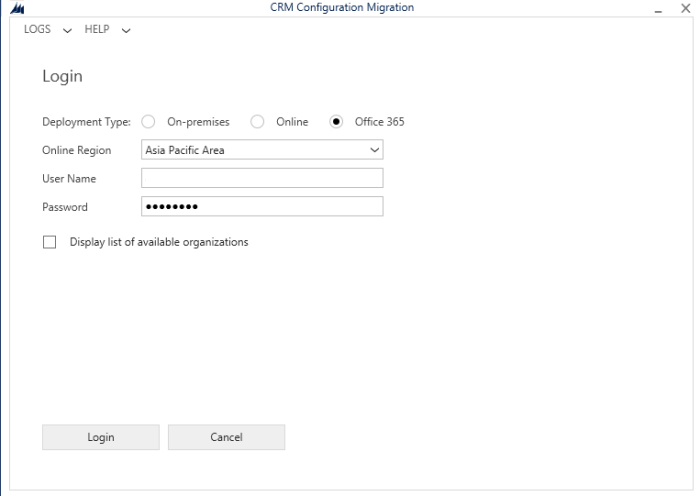
It will then open the Schema Builder window. This tool is really useful as it could picks up the configuration records that usually not picked up by CRM Solution. In my example is the Duplicate Detection Rule:
Once finished building the schema, click on Save and Export button. It will then open the window to save the schema file (XML) and prompt whether we want to Export the data. (I pressed no, to explore the second option, export data option above)
Export Data
When selecting the Export Data, it will ask the previously generated Schema File and the location where the data will be saved (the data will be in Zipped format):
The successful export will display the following result:
Import Data
The last option is Import Data, again it will prompt the login to the destination org, establishing the connection threads and prompting the data source zip file.
Click on Import Data to proceed…
Once it’s finished, the new record is migrated to the destination org. This is a really handy tool for system admin/customizer when deploying the configuration, records, sample data, etc from one org to another.
Edit on 23/05/2014: found the guide provided by MSDN for more thorough High-level purpose of the usage of this tool. http://msdn.microsoft.com/en-us/library/dn647421.aspx

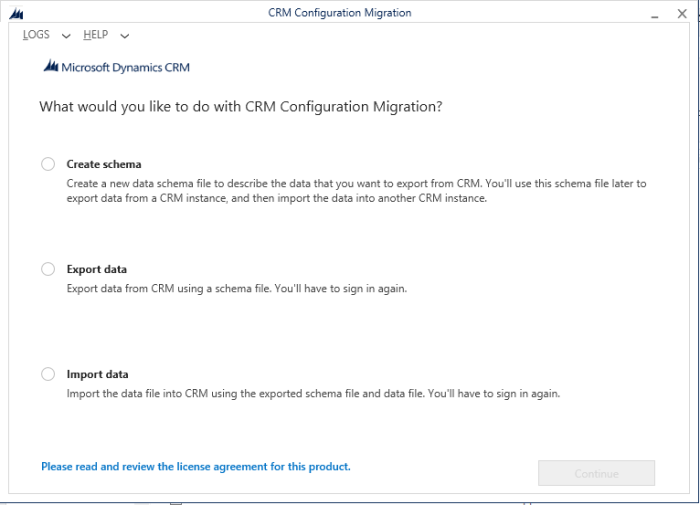
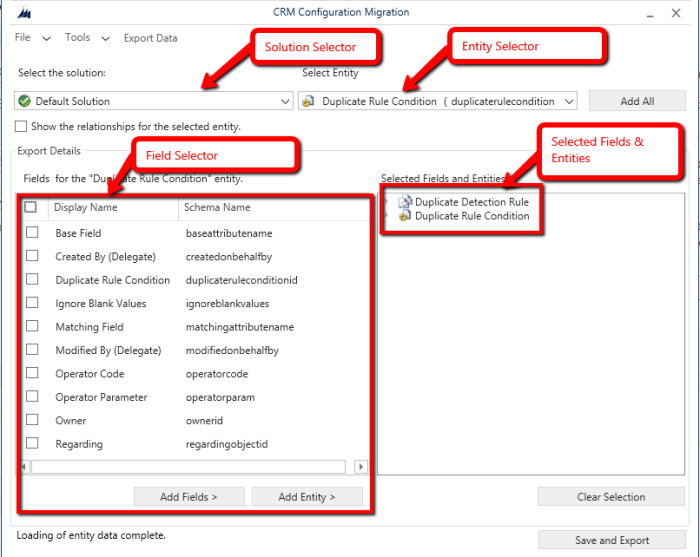
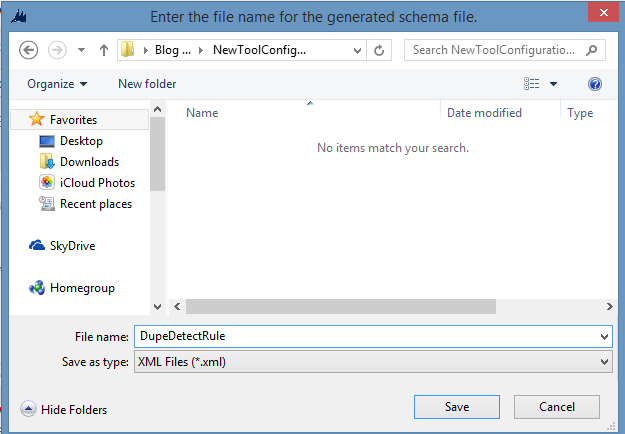
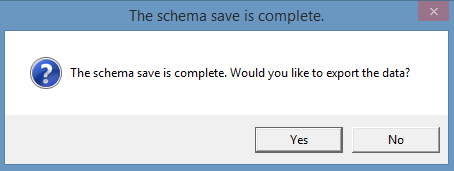
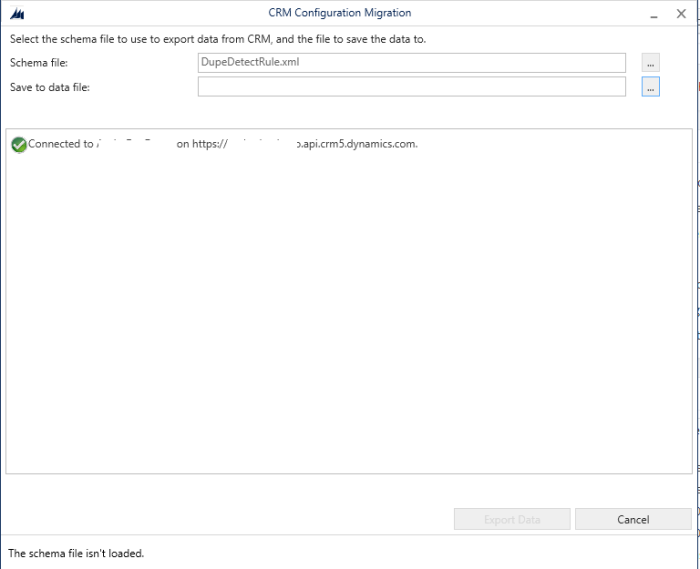
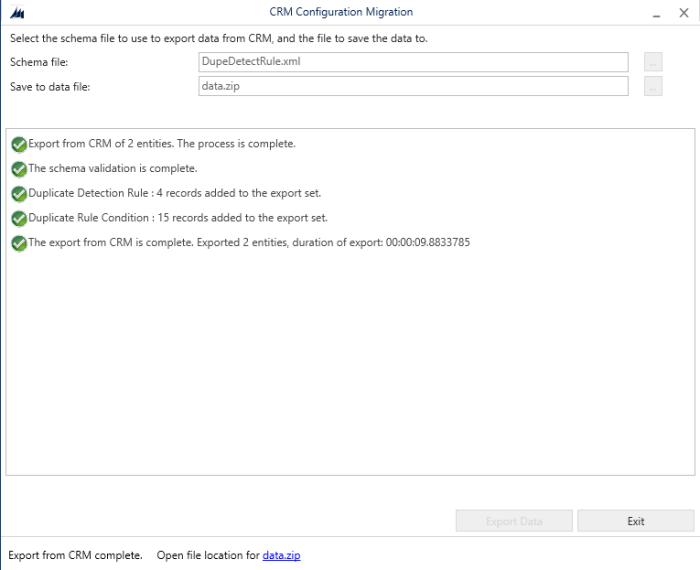
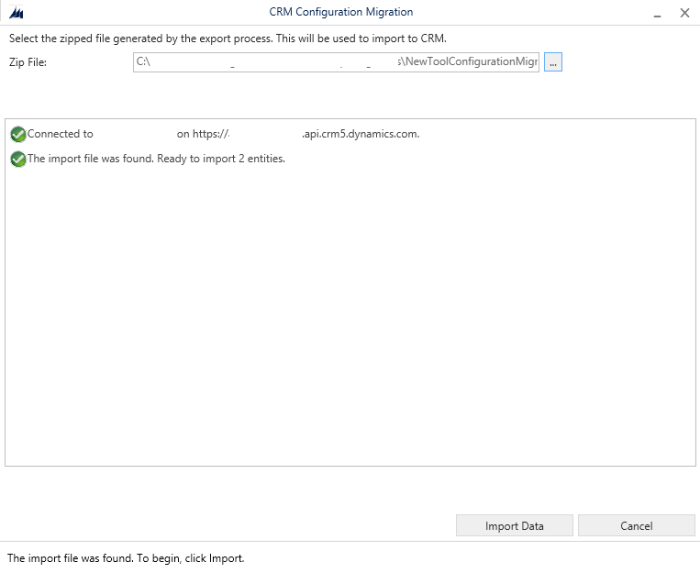
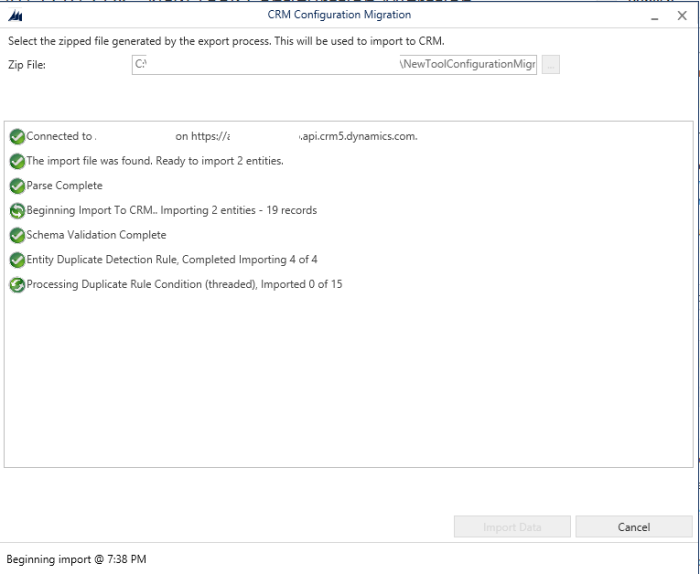
[…] Dynamics CRM 2013 SP1 SDK – New Tool: Configuration Migration […]
[…] Dynamics CRM 2013 SP1 SDK – New Tool: Configuration Migration […]
[…] Dynamics CRM 2013 SP1 SDK – New Tool: Configuration Migration […]
[…] get started on how to use the tool, I’ve posted a simple post on how to use the tool here or more detailed one from Jukka […]
[…] get started on how to use the tool, I’ve posted a simple post on how to use the tool here or more detailed one from Jukka […]
[…] I was thinking that the DataMigrationUtility which is included in the CRM SDK could do the job, but it does not support (does not retrieve […]