Microsoft recently upgrade the experience in provisioning the CRM Online Trial. The process that took quite long time now has been reduced into a couple minutes. This is a good sign in terms of speed in quality service. Unfortunately with this speediness, I found out it is not perfect yet. So here’s what I found…
I run a new CRM Online instance today for demo and test purpose, so I entered the trial, configured the instance as usual, however once the process finished and I opened the CRM Online instance, I got a whole heap of errors: “You do not have sufficient privileges to view this chart. Contact your system administrator.“ on dashboard charts and the only available navigations are Service and Settings. My first impression: what’s going on? I’m the full system admin: my security role is admin & I’m the admin of the Office365…
So, after a short head scratch and wondering why it’s happening… I found out the underlying issue: Even though I’m the “Admin”, but I’m not assigned with the license (doh).
To fix this, I need to go to Office365 admin page, navigate to Users & Groups > Active User > Click on the User
Navigate on licenses, then assign the correct licenses and click on Save.
Wait a couple seconds… Refresh CRM page and…
I hope this helps others to troubleshoot CRM Online Trial Provisioning

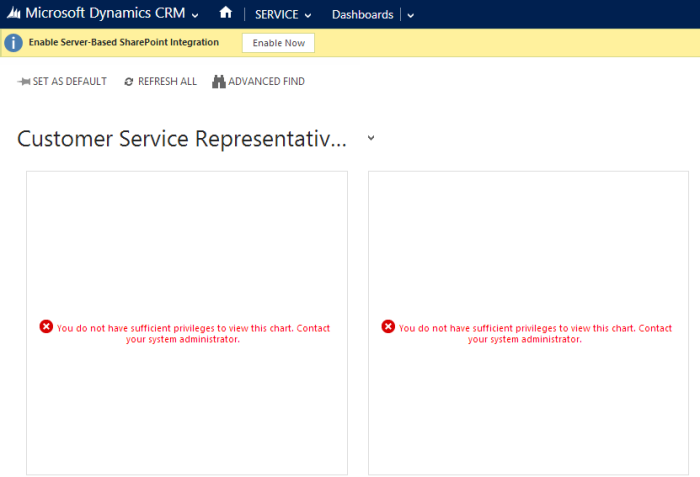
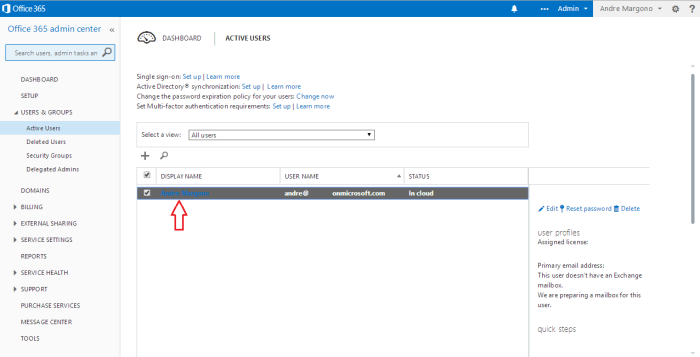
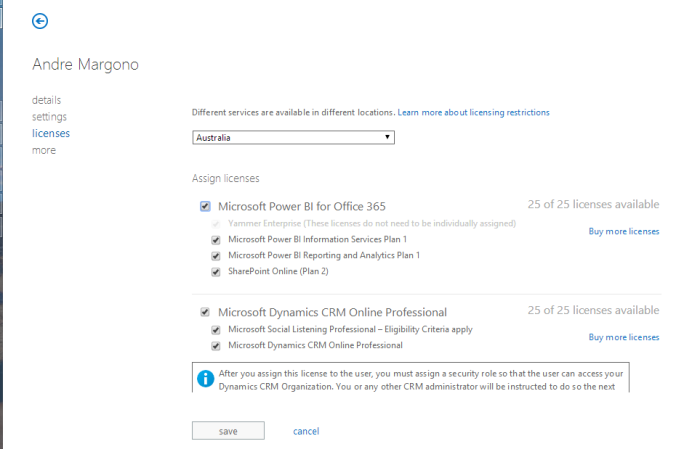
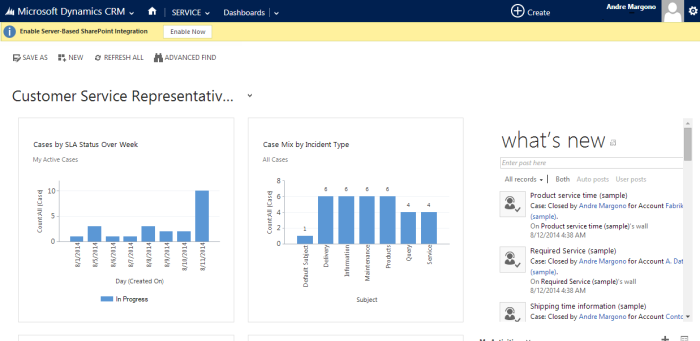
[…] got caught in the license assignment issue of the CRM Online trial, look at my previous blog post here. To register for CRM Online, visit: http://go.microsoft.com/fwlink/?LinkId=252780 and fill-in your […]
[…] make sure that the user has been assigned with the Exchange License (similar to my previous tips here) and has the email address set up properly to ensure the smooth integration with […]
[…] make sure that the user has been assigned with the Exchange License (similar to my previous tips here) and has the email address set up properly to ensure the smooth integration with […]