Entity Image is introduced Dynamics CRM 2013. This is a really useful feature where we could have better presentation to quickly glance on the record. As the adage says: “A picture is worth a thousand words”.
It seems quite common requirements for customizing the form, but it is not automatically enabled on the form. To get the entity image to be displayed on the form:
Navigate to the entity form customization > Form Properties > Display tab > check the “Show image in the form” option > Click OK > Save and publish the customization.
This is a really basic and simple customization, however I keep forgetting the options as I’m mostly working on CRM 2011 projects at this moment.
I hope this helps fellow system customizers/developers.

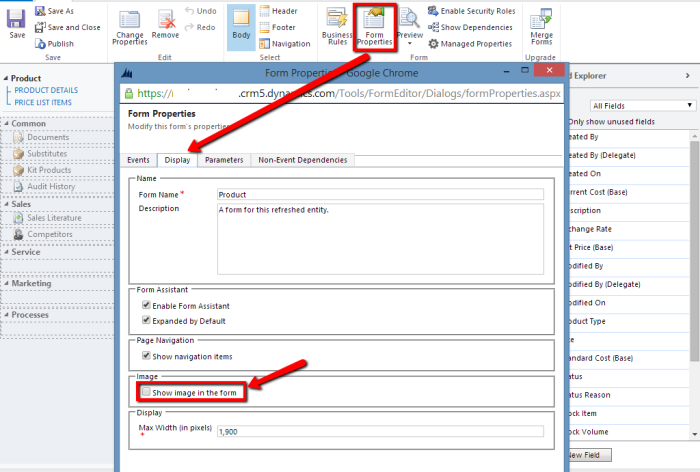
[…] Tips: How to Display Entity Image on CRM Form […]
[…] Tips: How to Display Entity Image on CRM Form […]
[…] Tips: How to Display Entity Image on CRM Form […]