Today I learned a new thing about ExecuteMultipleRequest within Dynamics 365 plugins and/or custom workflow activities. The following article: https://docs.microsoft.com/en-us/dynamics365/customer-engagement/guidance/server/avoid-batch-requests-plugin suggested that we should avoid any usage of Batch Request in server-side codes.
Background story
My colleague reported that when he is using ExecuteMultipleRequest within the plugin, it is throwing an SQL Timeout error, while he changed it to the single request model, the plugin runs fine.
In the past, I always consider it as the go-to model, when I need to perform multiple requests like creating/updating multiple records. And I used to use this ExecuteMultipleRequest to log exceptions to Dynamics 365 records in the past (according to this MSDN article: https://msdn.microsoft.com/en-au/library/jj863631.aspx).
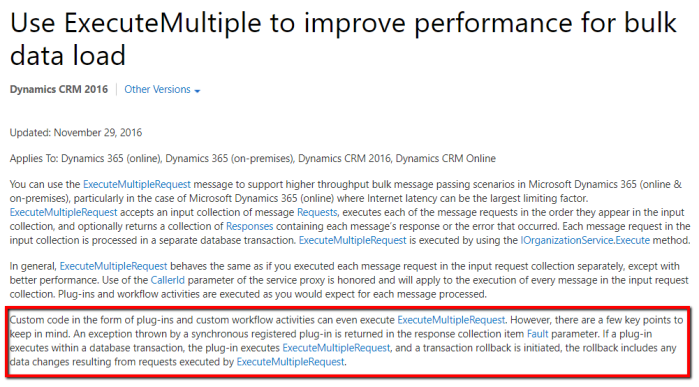
The Truth
Now I learned that ExecuteMultipleRequest is not designed to be used within server-side codes such as Plugins and CWA. Reason:
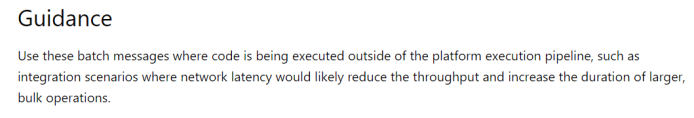
The design of batch pattern is to reduce the lags due to the network latency (the application is performing HTTP request to the Dynamics 365 API). Where having the code running on the “same” network is defeating the purpose of the design.
Another reason:
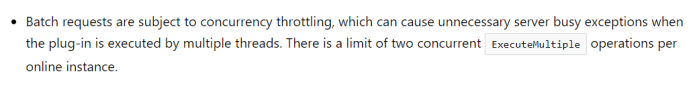
There is a throttling limit on the batch pattern, by using the batch request in plugins, it is unnecessarily reducing the available “slot” for the concurrent bulk request to run.
Final Remarks:
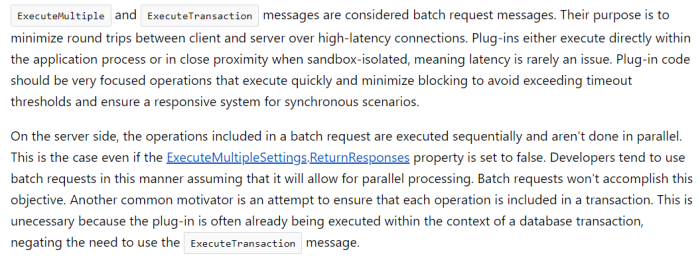
HTH!
