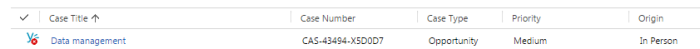Recently I’m working on a project that using the out of the box Case (incident) entity. In the entity customization, we are adding a new option for Case Origin field to capture an in-person case report. So I added a new option to Case Origin option set. However, by default the icon of the case will showing up Yammer icon:
So to help the end user with a better visual appearance there is a method that described in this TechNet article to achieve this: https://technet.microsoft.com/en-us/library/dn660975.aspx
One of the tricky part of the instruction is to change the solution publisher to the default one to prefix all customization with “new_”. In my case instead of changing the solution publisher to the default publisher, I do the change from the default solution (Settings > Customizations > Customize the System). This will give any customization to be prefix-ed with “new_”.
The next tricky part is the naming convention. Be careful with the option set numbering (remove any commas) and the file extension (.png). As mentioned by the guide: “‘new_Incident_origincode_icon#.png’ where # represents the value for the custom option.”
Now once you saved and published the web resource the icon of the case will be changed.
Hope this helps!