If you need to change some of the field’s behaviour such as:
- Required level
- Enable/Disable Auditing
- Flagging the fields to be Searchable or not
Rather than opening the fields 1-by-1 to make the change, there is a shortcut to apply the same settings to more than 1 fields:
Select the list of fields that require the similar settings, click the Edit action to open the “Edit Multiple Fields” window to apply the changes to these fields.

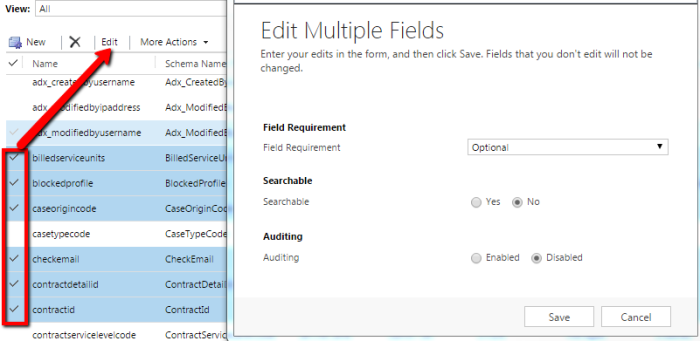
You must be logged in to post a comment.